Frequently Asked Questions
FAQ list:
Subscription
- > Expired bank card / updating PayPal
- When your bank card expires, add the new card to your PayPal account as soon as you receive it:
1- Log in to https://www.paypal.com with your PayPal email.
2- Navigate to “Payments” → “Bank accounts and cards”.
3- Under “Cards”, click “Add a card” and enter the new card details.
Doing this ensures your RVDiet subscription continues without interruption. If you miss the update and receive a PayPal warning about a failed payment, repeat the steps above; the issue will resolve within a few days.
- > Invoices for your accounting
- Each month, when your subscription renews, an invoice becomes available in the Settings panel. You can download and print it for bookkeeping purposes.
- > Other payment systems besides PayPal
- Currently, PayPal is the only payment method available. It is not possible to subscribe by paying with a check, cash, bank transfer, or wire transfer. If you do not have a credit card, try asking a friend or family member to use their card and then arrange to reimburse them (with cash, a check, etc.).
- > PayPal account without a credit card
- It is not possible to subscribe with a PayPal account that is not linked to a credit card. This is a limitation related to the subscription system.
Given the principle of recurring payments on each due date, PayPal must ensure that it can collect the next payment, which is only possible if a credit card is linked.
- > Paypal and Maestro cards
- Maestro cards are not supported by PayPal. You must have a “real” MasterCard or Visa card.
You can also manually check by going to “Help > Check for updates”.
- > Subscription cancellation
- If you want to stop your subscription and no longer use the application’s advanced features, simply log in to your account, then go to the “Settings” area, in the “Subscription / Billing” section, and click “Manage / Cancel subscription”.
Follow the PayPal procedure (log in with your PayPal account) to end the subscription. The subscription will remain active until the end of the period already paid.
It will then end automatically, and no further payments will be taken.
Detailed steps to cancel PayPal payments:
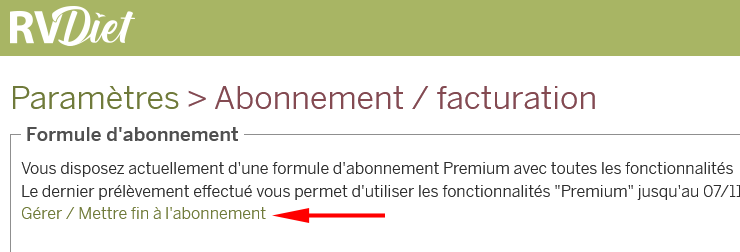
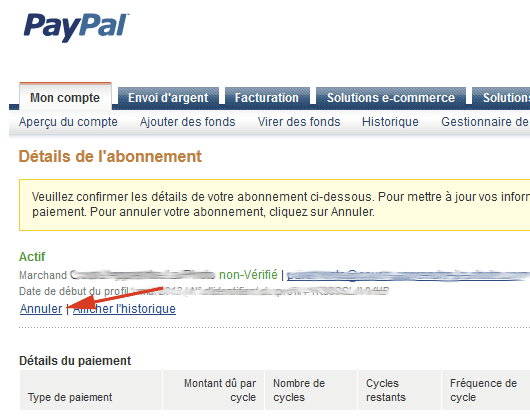
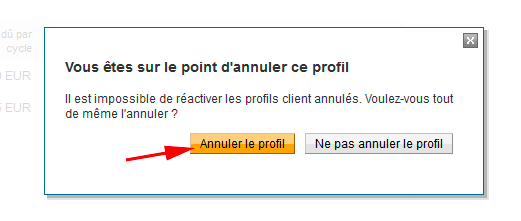
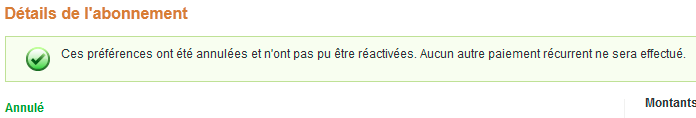
- > Subscription duration
- The subscription begins on the day you subscribe and lasts until you cancel it. For example, a “pro” subscription will allow you to enjoy “pro” features for one month. At the end of that month, there are two possibilities: either you do nothing and continue to enjoy the features, and you will be charged for another month, or you cancel your subscription in the meantime (the link is available in the “settings” area) and the subscription will automatically end on the deadline date of your previous payment. You will then no longer be charged.
You can save your data locally or in the cloud. It is recommended to make regular backups to avoid any loss of information.
- > Upgrade / Switch between plans
- Switching between plans is straightforward:
- From a free plan, go to Settings → Plan selection and pick the desired tier.
- To move from Pro to Premium, first activate Premium, then cancel the Pro subscription once Premium is confirmed.
- To downgrade from Premium to Pro, cancel Premium first, then subscribe to Pro.
- To revert to the free plan, cancel your current paid plan; the change happens automatically.
Compatibility / hardware
- > 3G/4G/5G connection
- The application can operate via any internet connection, whether wired (ADSL, fiber) or wireless (3G/4G/5G, etc.). For teleconsultations, a stable and fast connection is recommended.
- > iPad and tablets
- The app works correctly on any type of tablet. For greater comfort, landscape mode is recommended.
For note-taking, an iPad 2019 or later is required. Portrait mode is recommended (only when taking notes).
- > iPhone and smartphones
- The app works correctly on any type of tablet. For greater comfort, landscape mode is recommended.
For note-taking, an iPad 2019 or later is required. Portrait mode is recommended (only when taking notes).
You can also export the report as a PDF for easier sharing.
- > Is an internet connection mandatory?
- Yes, RVDiet requires an internet connection to work.
If you are using a laptop during a home‑visit appointment, here are a few ways to stay online:
1 Connect to the client’s Wi‑Fi (ask for the password).
2 Use your phone as a Wi‑Fi hotspot – both iPhone and Android devices have a “personal hotspot” mode that shares the phone’s 3G/4G data with your laptop.
3 Some laptops have a built‑in SIM slot; alternatively you can buy a USB dongle that accepts a SIM card to get online directly.
4 If you prefer a tablet, choose one with native 4G connectivity for a truly portable experience.
- > What equipment is needed to use the application?
- The application works on any computer with a recent web browser (Chrome, Firefox, Edge, etc.) or on a tablet such as an iPad. You can also use a smartphone with a large screen, but it will be less comfortable to use.
An ADSL/fiber or 4G/5G internet connection is required to access the application.
Application
- > Show only selected days in the calendar
- You can choose which days to display (e.g., hide Saturday and Sunday) in the app’s settings panel.
On a tablet or smartphone, displaying fewer days makes the agenda easier to read.
Email & SMS reminder
- > Monthly SMS limit
- We use a technical service provider to send SMS messages. This provider charges us for each SMS sent, which is why we limit the number to 250 SMS messages per month. Some countries may require a specific subscription to allow SMS messages to be sent within their territory.
- > Patient‑initiated appointment changes
- If a patient books an appointment online and wishes to reschedule or cancel, they must contact you so you can agree on the appropriate procedure (refund policy, timing, etc.).
- > Rescheduling an appointment
- When you move an appointment, a new alert (email or SMS) is automatically sent to your patient if needed (X hours before the new appointment, where X is freely configurable in the app’s settings panel).
- > Sending text messages outside mainland USA
- It is possible to send text messages outside of the USA. However some countries may require an additional subscription. Please contact us if you have any questions.
If you haven't found the answer to your question among the above suggestions,
use the contact form to reach us by email.